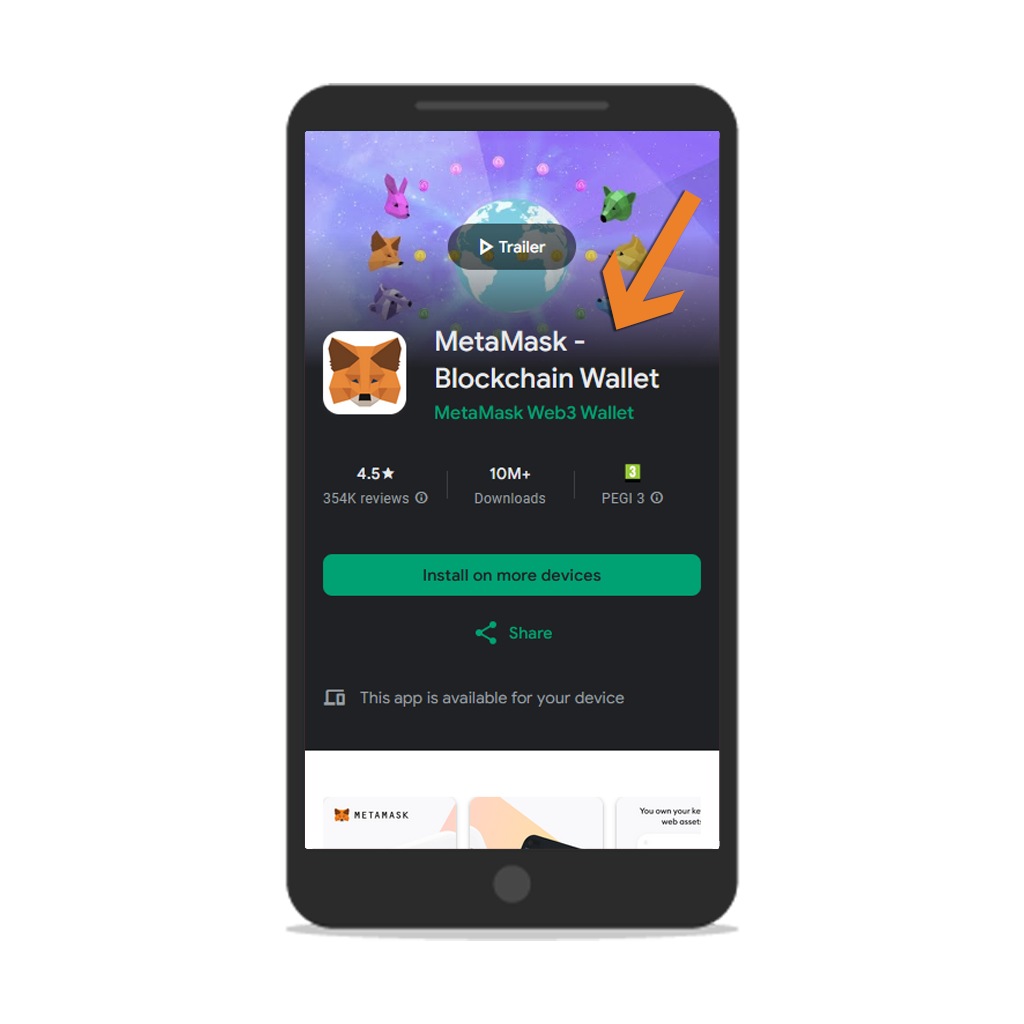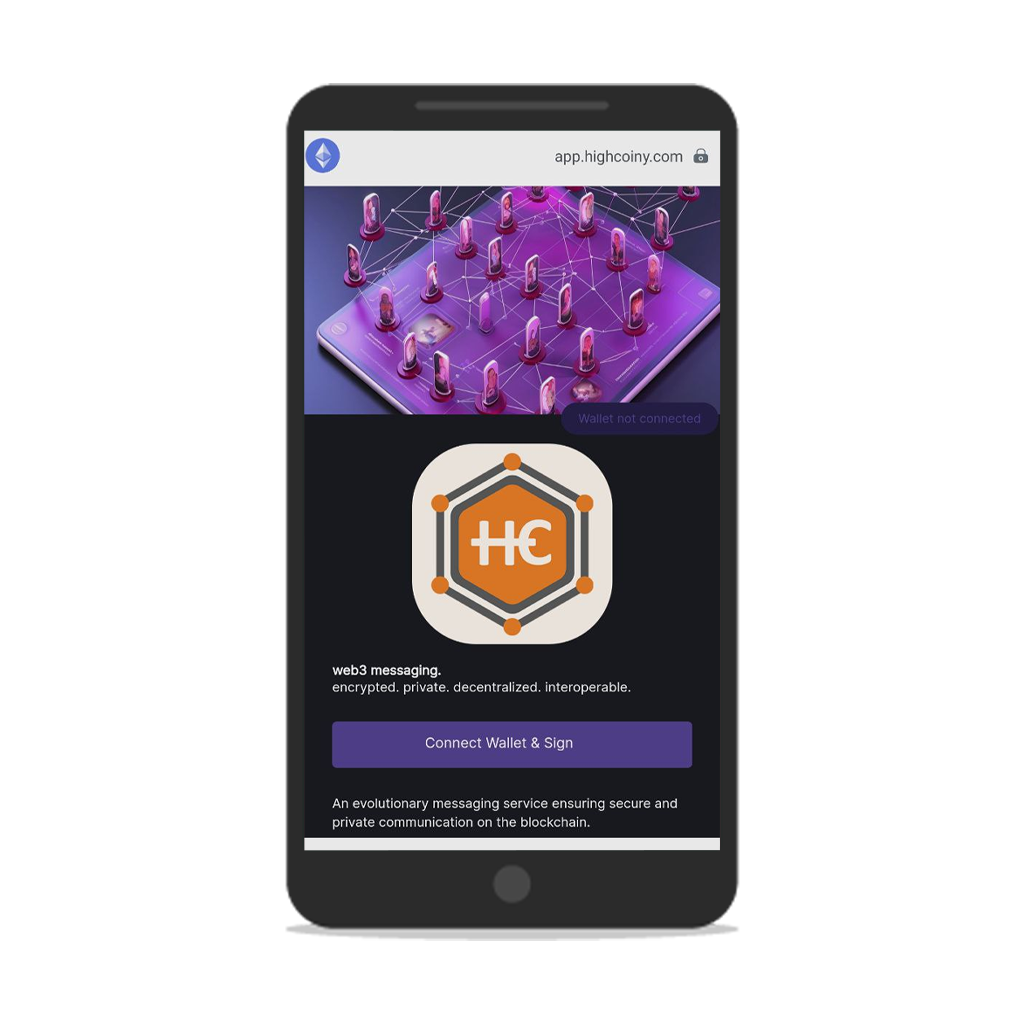How to Try the Demo
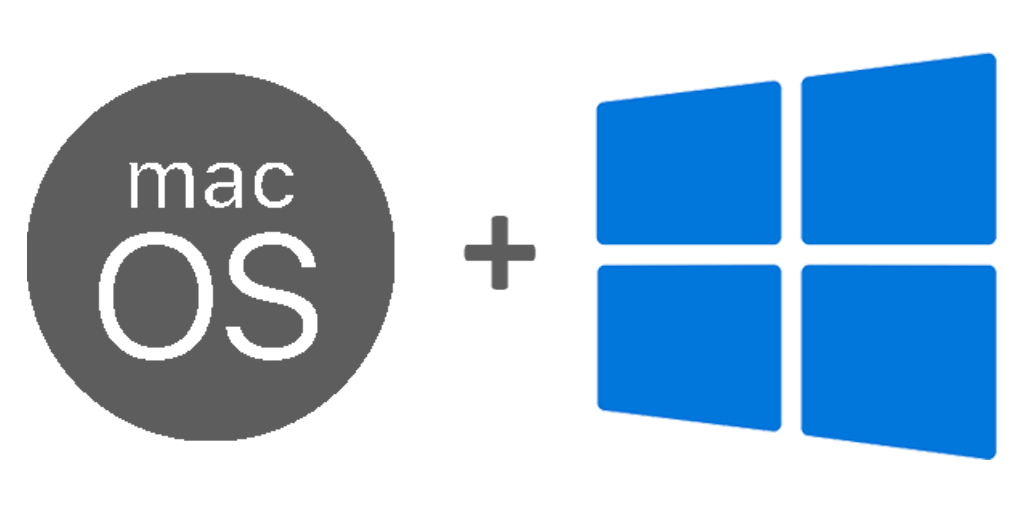 OR
OR
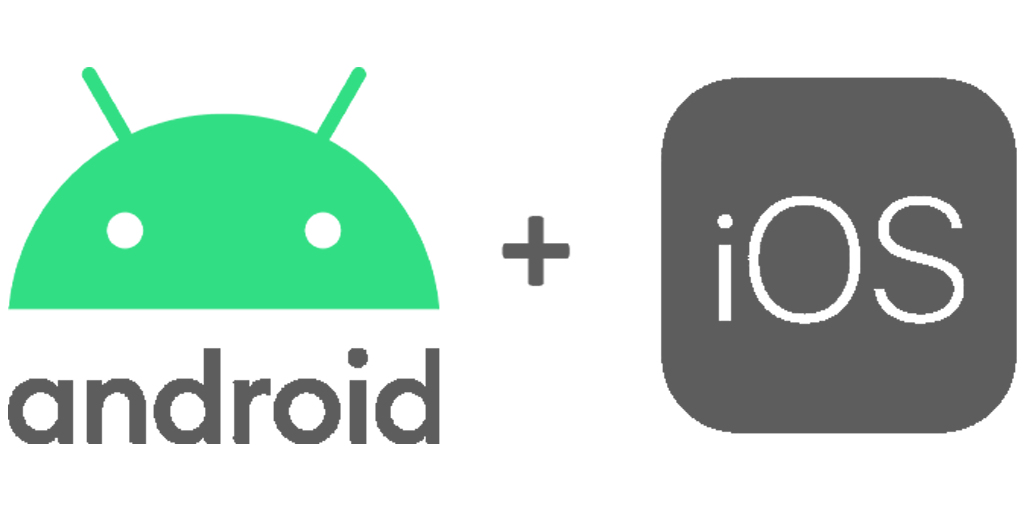
1- Install the Wallet Extension:

"Install" MetaMask or your preferred wallet as a browser extension.
3- Connect Your Wallet:

Click "Connect Wallet" and authorize the connection.
4- Register and Sign:
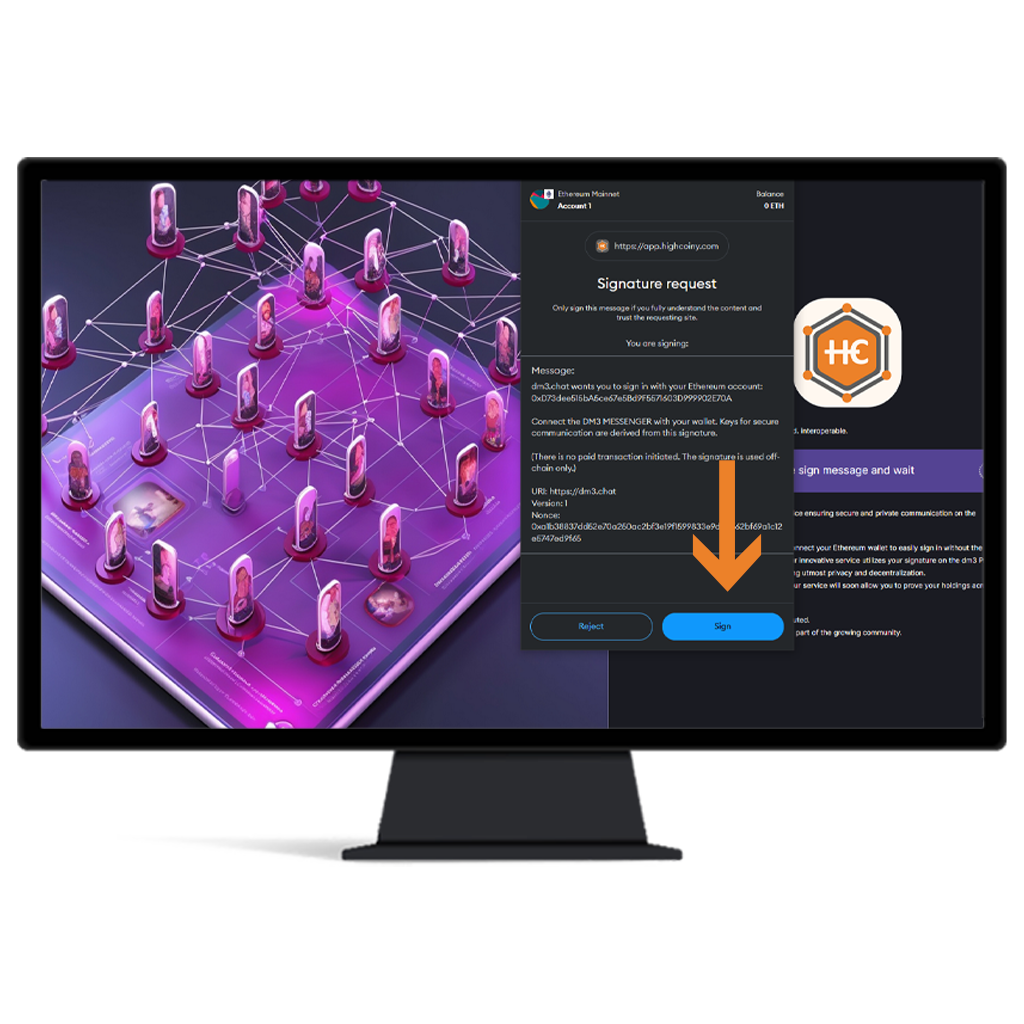
Complete the registration and sign in with your wallet.
3- Connect Your Wallet:
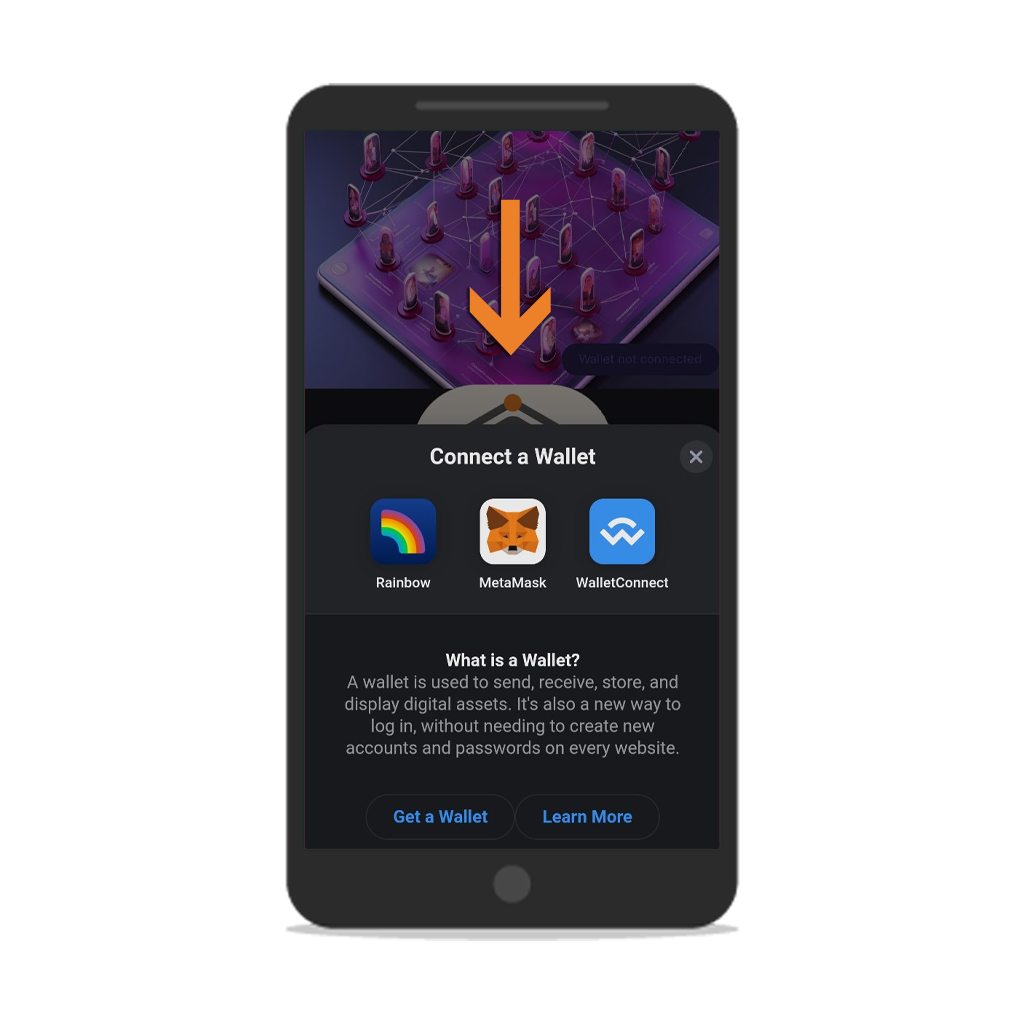
Click "Connect Wallet" and authorize the connection.
4- Register and Sign:
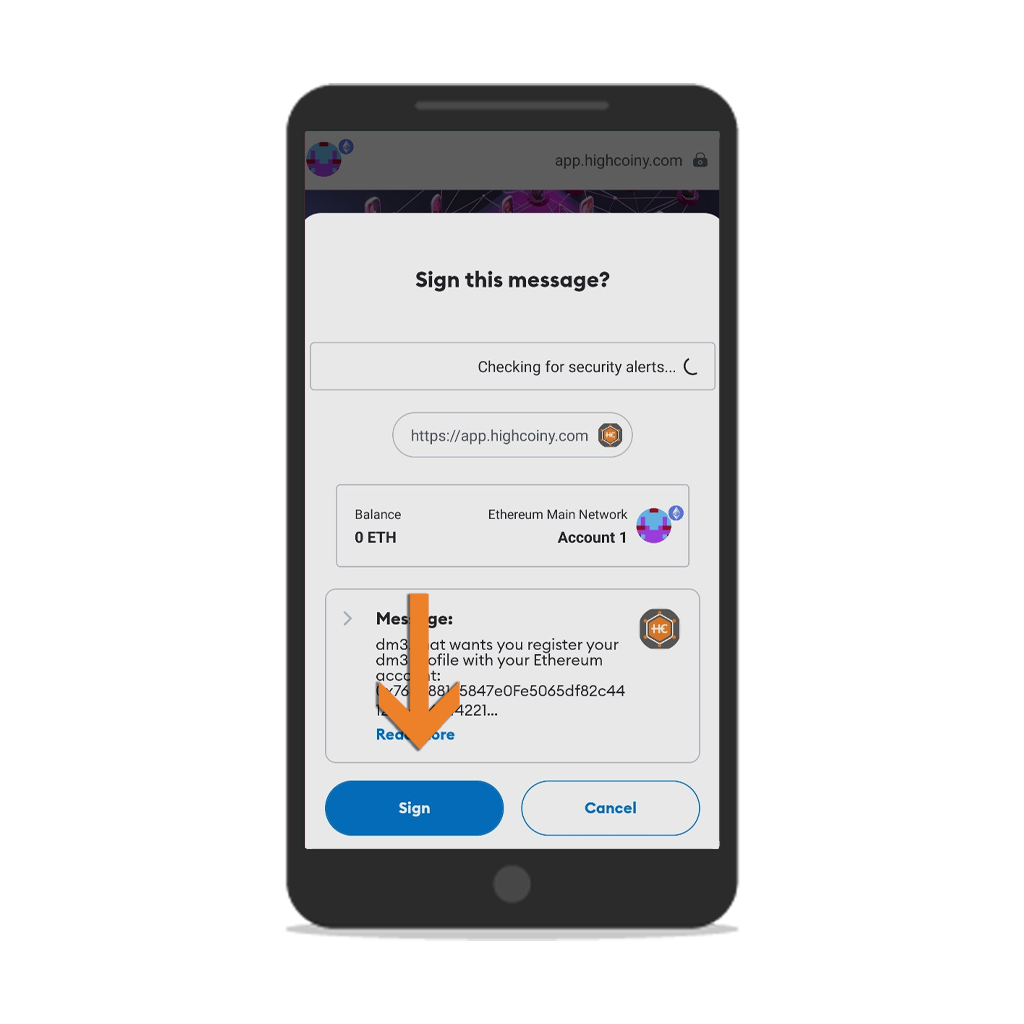
Complete the registration and sign in with your wallet.
 High Coiny
High Coiny